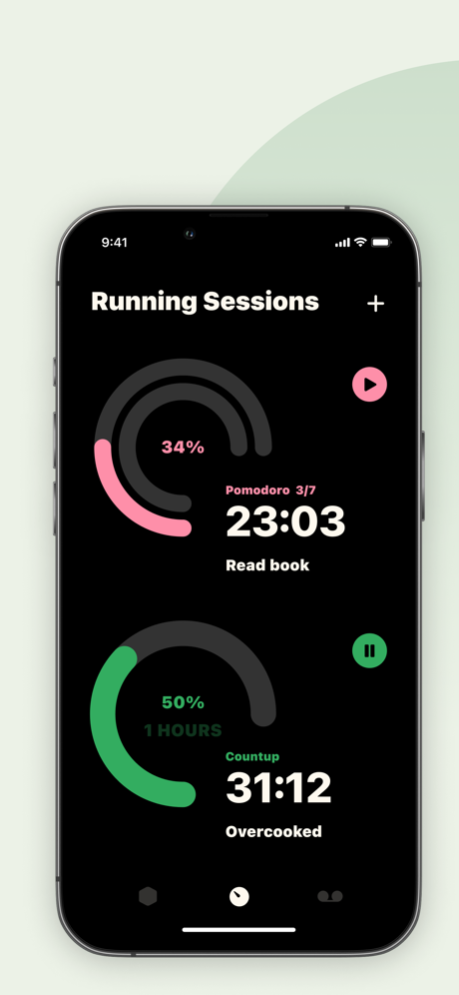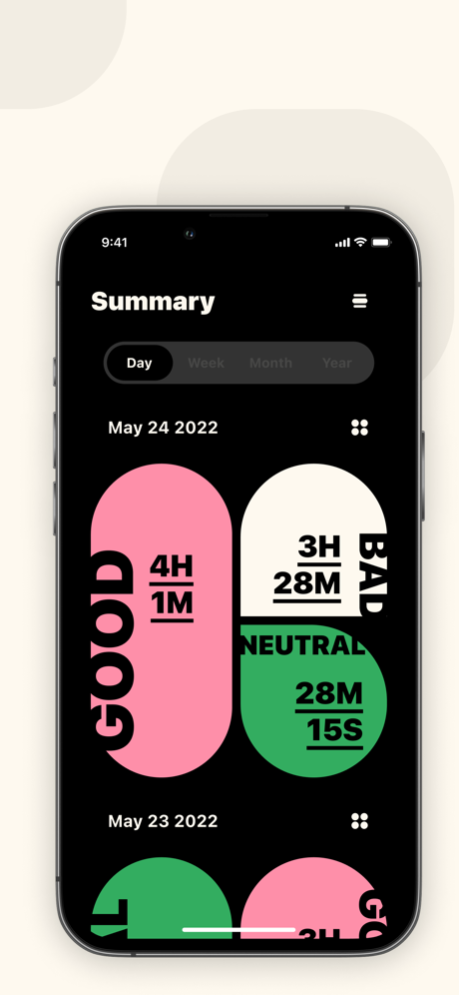Gika 1.4.1
Continue to app
Free Version
Publisher Description
Gika is a time tracker app that helps you to take back control of your life.
In Gika, you create timers to log what happened throughout your day. You can add notes to your sessions, and classify them as one of the three categories: Good, Neutral, and Bad. Gika provides an intuitive daily timeline view (requires Gika Premium) to help visualize your day. Furthermore, Gika can show you how much time you spent on each category, every day, week, month, and year.
Gika support all kinds of timers. It can activities in count-up, count-down, and pomodoro mode (requires Gika Premium).
Gika supports multi-tasking. You can run multiple sessions simultaneously. Cooking while reading? No problem.
Gika is easy to get started. Each session can be simply labeled as either Good, Neutral, or Bad. No more labelling and tagging.
Gika Premium. Gika provides some premium features. This includes the pomodoro timer, the daily timeline view, and weekly/monthly/yearly summary. Your support will help us to further enhance this app and release more exciting features in the future. Gika Premium is available via monthly or yearly auto-renewable subscription.
Gika uses Apple’s standard End User License Agreement. For details, visit:
https://www.apple.com/legal/internet-services/itunes/dev/stdeula/
HealthKit usage. Gika can read your sleep and workout data and display them in your daily timeline view. This feature is entirely optional. Furthermore, Gika will not save or upload your health data.
Gika does not collect any data from you. All your data stay in your devices and your personal iCloud accounts. We cannot access any of them. Your privacy is secure with us. For details, visit:
https://liums.notion.site/Privacy-Policy-131b65eeaa764cb8aa69298a57f89765
Jul 24, 2023
Version 1.4.1
This release fixes a long-standing CloudKit bug that prevented certain records from being uploaded. After installing this update, all session records should be synchronized across your devices.
Please note that changes made by other devices may take up to one minute to be available on the watchOS version of Gika. We are actively working on a fix. In the meantime, if you need immediate synchronization, consider restarting the watchOS version of Gika app.
About Gika
Gika is a free app for iOS published in the Office Suites & Tools list of apps, part of Business.
The company that develops Gika is Hangzhou Hu Di Shen Shan Technology Co., Ltd.. The latest version released by its developer is 1.4.1.
To install Gika on your iOS device, just click the green Continue To App button above to start the installation process. The app is listed on our website since 2023-07-24 and was downloaded 5 times. We have already checked if the download link is safe, however for your own protection we recommend that you scan the downloaded app with your antivirus. Your antivirus may detect the Gika as malware if the download link is broken.
How to install Gika on your iOS device:
- Click on the Continue To App button on our website. This will redirect you to the App Store.
- Once the Gika is shown in the iTunes listing of your iOS device, you can start its download and installation. Tap on the GET button to the right of the app to start downloading it.
- If you are not logged-in the iOS appstore app, you'll be prompted for your your Apple ID and/or password.
- After Gika is downloaded, you'll see an INSTALL button to the right. Tap on it to start the actual installation of the iOS app.
- Once installation is finished you can tap on the OPEN button to start it. Its icon will also be added to your device home screen.